NEXTGEN2 ONLINE SPECIFICATIONS DELIVERS YOUR PRODUCT TO THE SPECIFIER'S DESKTOP
Over the next quarter our sister company, Masterspec, will be rolling out their new software offering, NextGen2. A major new feature for miproducts partners, especially those with Masterspec branded sections, is the integration of the miproducts site alongside the Masterspec specification writing tools. In other words specifiers can see and refer to your listings while they specify. Better still they can contact you directly and even attach your product data sheets (PDS) to the specification to smooth the consent process.
The system works via a web-based database, allowing subscribers to edit and save content to the web rather than using Microsoft Word on their local machine as an editor. This has allowed more functionality to be built into the software. Now as the architect or specifier is considering their product choices in a work section, the system recognizes the topic they are considering and sources all the applicable products from miproducts that match. For instance if they are working on Clay Tile Roofing all the clay tile roofing products on the miproducts database will be available for them to select.
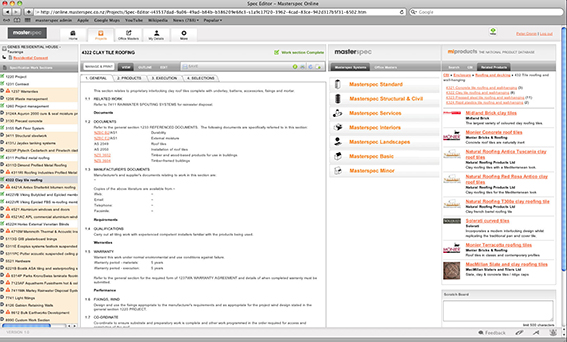 The listings carry only as much information as you can provide so it's vital you keep your listings up to date, with correct technical and performance information and contact details. There is a built in Contact link where they can ask you questions or even attach the section they are working on for your input or comment. And if you have provided a Product Data Sheet via your miproducts listing they can attach this to their index at a single click. The listings carry only as much information as you can provide so it's vital you keep your listings up to date, with correct technical and performance information and contact details. There is a built in Contact link where they can ask you questions or even attach the section they are working on for your input or comment. And if you have provided a Product Data Sheet via your miproducts listing they can attach this to their index at a single click.
Of course if you have a Branded Section on the Masterspec system only your products will be displayed to the specifier.
The advantages to you are enormous - getting to the decision makers has always been a difficult task and this system allows you to present directly to the specifier - 24 hours a day, every day of the year. Updating your miproducts listing is easy - it all happens online, and depending on your listing type you can add links to all your technical information, drawings, CAD models, colour ranges, installation instructions and ongoing maintenance regimes. And updating can be done from your office at any time - there's no expensive reprinting, just update the link to the new file and, once checked by your miproducts team, the link will go live. See below two links on how to update your listings and short video with some of features of the new software.
http://www.miproducts.co.nz/FAQs/Edit-your-DetailProducts-6453.htm
http://masterspec.co.nz/subscriber-resources/using-next-gen-2-1435.htm#
|